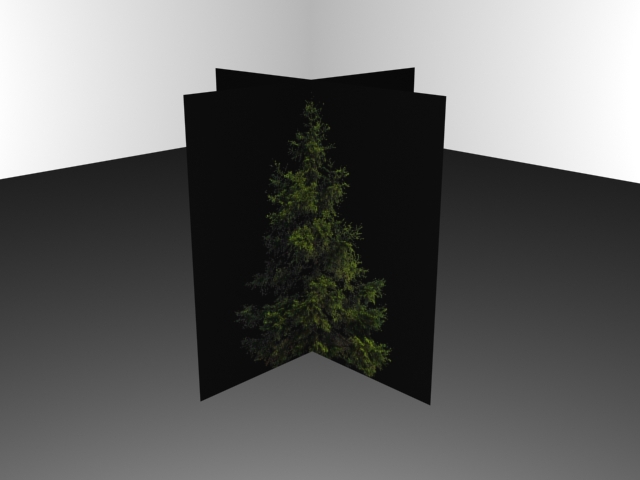I assume this is an issue with Max right? (the game's raytracer doesn't usually have this problem) The material for your object(s) that have alpha need to have the "standard" material type. not the RS material as that one does not support alpha properly when used in Max. Assign both the Diffuse Color and Opacity to your texture. You will need to adjust the settings for your Opacity texture to make it work correctly.
In the "Bitmap Parameters" there is two settings to check for. First the "Mono Channel Output" must be set to Alpha and not RGB Intensity that it usually defaults to. Then check that "Alpha Source" is also set to Alpha and not RGB Intensity. (though usually this is set correctly for you).
Once alpha is set up correctly in your max scene, the renderer will then correctly lightmap through the texture instead of the mesh.

However if in the off chance this issue is occurring in the game engine's raytracer then check that there is either a transparent command or alphaTestRef command present in the RS file of your mesh. TreeMeshes only support alpha in branch and sprite meshes. So if your custom TreeMesh has the texture you shown above associated with the trunk mesh type on export, then alpha will not work. Must be branch mesh. Sprite mesh type is only used on sprites. So if your mesh is anything other then a 2D plane mesh facing north, then never use a mesh as a sprite.