Texturing in 3dsmax
- MR PINK BALLS
- Posts: 267
- Joined: Sun Oct 18, 2009 4:01 pm
Texturing in 3dsmax
It is possible to make a animated texture in bf1942,but how? I cant find the old thread for it on that water that had moving shit but uhm,yea how?
Isnt it like a .bic or something?
Isnt it like a .bic or something?
Re: Texturing in 3dsmax
You mean like the animated seabed that fo0k did to look somewhat like Crysis?
- MR PINK BALLS
- Posts: 267
- Joined: Sun Oct 18, 2009 4:01 pm
Re: Texturing in 3dsmax
YEa you have to use a .bik file but to get the texture to work you have to change something in the .rs file I I dont know what?
Re: Texturing in 3dsmax
Uhh you are gonna have to ask fo0k about that, since he does not explain how he did it on ssm.
http://www.youtube.com/watch?v=QmHCkgXQDRQ
http://www.youtube.com/watch?v=QmHCkgXQDRQ
- MR PINK BALLS
- Posts: 267
- Joined: Sun Oct 18, 2009 4:01 pm
Re: Texturing in 3dsmax
Ill do a tutorial but the basics are:
You need Rad Tools (to convert to bik)
you cannot place videos in the rfa - they need to be read from the modname/movies folder (or any external folder from the map RFA)
Map your object in max and then make sure you make your video file the same dimensions as the texture you used in max.
then in the rs file add the path to the video file..
e.g.
Just drop the bik video into the zip/rar with your map and include a readme to tell people to manually put the bik video into the correct movies folder per the code above.
and it should work
You need Rad Tools (to convert to bik)
you cannot place videos in the rfa - they need to be read from the modname/movies folder (or any external folder from the map RFA)
Map your object in max and then make sure you make your video file the same dimensions as the texture you used in max.
then in the rs file add the path to the video file..
e.g.
Code: Select all
texture "mods/bf1942/movies/videofile"and it should work
- MR PINK BALLS
- Posts: 267
- Joined: Sun Oct 18, 2009 4:01 pm
- Apache Thunder
- Posts: 1210
- Joined: Mon Oct 19, 2009 2:48 am
- Location: Levelland Texas, USA
- Contact:
Re: Texturing in 3dsmax
You can put the video anywhere in the game folder. But you can't use the ../ string or you will get a assertion error type crash.
Here's how I pathed to a the BIKs used on my TV object:
So it can be packaged in way that required no action on the end user.  Just change the path to point to your mod and your ready to go!
Just change the path to point to your mod and your ready to go! 
Not sure if it's needed or not (fook can probably have something to say on this) but you might need to do this to your geometry con file as well:
That will turn off mipmaps for the geometry of your choice. Doing this with meshes that use DDS wil usualy brake the textures. But if you want to use a TGA file or BIK, then this should guarantee it to work. I know for sure you must do this if you want to use TGA files for textures. But for BIKs...I don't know. Fook can say whether or not he got it working without turning off mipmaps as I never tested it with mipmaps on.
Here's how I pathed to a the BIKs used on my TV object:
Code: Select all
texture "mods/DC_UNAUTHORIZED/movies/video_for_meshes/tvset_video1"
Not sure if it's needed or not (fook can probably have something to say on this) but you might need to do this to your geometry con file as well:
Code: Select all
TextureManager.mipmaps 0
GeometryTemplate.create Standardmesh TVSET_ANI_SCREEN_M1
GeometryTemplate.file BF2/animated/tvset_screen_m1
TextureManager.mipmaps 1



I have cameras in your head!
-
=ArA=DeathFromAbove
- Posts: 48
- Joined: Sun Oct 18, 2009 11:38 pm
Re: Texturing in 3dsmax
Im very interested in this .bik texturing. [CSM]
I have used a painting from BFV, and scaled it up 100 times to make a large screen.
I wanted to add a video to that screen so it plays during the game. Im also interested in using a .bik for a helicopter texture as well. Various ideas on a camo helo.
However, having followed the comments above, i still get the white screen. I renamed the object, standardmesh and of course added my .bik to the movies folder.
A few issues I think I am facing which I am not sure whether are causing the problem.
1. Im not sure what Fook means by using max to map the .bik file to the standardmesh. Can you explain how this is done in 3DS Max,
2. I am not sure how to use the RAD Tools to alter the size or shape of the video so that it wraps on the mesh. Can you explain how this is done.
3. If videos have been placed on terrain, how are coordinates given so that it can be located directly on the dirt?
I was able to get my load screen using a video, but again, as was previously mentioned, as the game loaded, the video and sound stuttered. I would like to make a silent .bik file, run a separate music file as usual and reposition and shrink down the video so it sits inside of a .tga load screen. Is there a way to position the video? Or does it have to take the whole screen?
I have used a painting from BFV, and scaled it up 100 times to make a large screen.
I wanted to add a video to that screen so it plays during the game. Im also interested in using a .bik for a helicopter texture as well. Various ideas on a camo helo.
However, having followed the comments above, i still get the white screen. I renamed the object, standardmesh and of course added my .bik to the movies folder.
A few issues I think I am facing which I am not sure whether are causing the problem.
1. Im not sure what Fook means by using max to map the .bik file to the standardmesh. Can you explain how this is done in 3DS Max,
2. I am not sure how to use the RAD Tools to alter the size or shape of the video so that it wraps on the mesh. Can you explain how this is done.
3. If videos have been placed on terrain, how are coordinates given so that it can be located directly on the dirt?
I was able to get my load screen using a video, but again, as was previously mentioned, as the game loaded, the video and sound stuttered. I would like to make a silent .bik file, run a separate music file as usual and reposition and shrink down the video so it sits inside of a .tga load screen. Is there a way to position the video? Or does it have to take the whole screen?
Re: Texturing in 3dsmax
So I think this is actually nice and easy.
the final video should be the usual size/ratios as any normal dds texture.. so 256x256 for example..
Now in max.. add a normal dds texture to your object (with the same 256x256 dimensions)
Its easiest to grab a single frame of your video for this purpose in max so you know its all looking correct.
Now export the standardmesh as normal with the dds texture.. no difference to adding a normal custom object to a map with a static texture.
For the video.. select it in Rad Tools (just single click on it in explorer window..) and then click Bink it! at this point you can usually just click 'Bink'.. dont worry about the settings for now.. they should just work. (Heres a pic of a fresh install of rad tools in case you have been tweaking it )
)
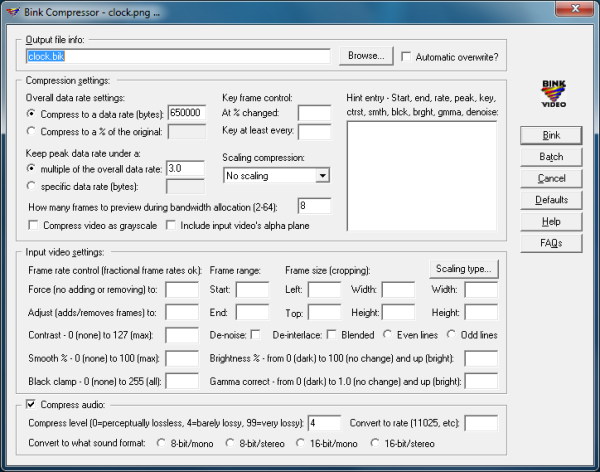
now add the .bik video you just made to your 'modname'/movies folder
now edit your objects .rs file so it looks like the following:
and thats it 
In terms of using the clip for a load screen, it will stutter.. (if you load fraps up and watch the fps during load it is not stable)
for no audio at all you will need to make the original avi clip without sound. for some reason you cannot seem to just remove the audio track in rad tools.
if you want the video clip to just use a little part of the load screen you will still need to make the entire (800x600) load screen a bik file.. but just set this up in your video software to have a static main background then insert the smaller video box where you need it..
also.. not sure what you mean by question 3?
the final video should be the usual size/ratios as any normal dds texture.. so 256x256 for example..
Now in max.. add a normal dds texture to your object (with the same 256x256 dimensions)
Its easiest to grab a single frame of your video for this purpose in max so you know its all looking correct.
Now export the standardmesh as normal with the dds texture.. no difference to adding a normal custom object to a map with a static texture.
For the video.. select it in Rad Tools (just single click on it in explorer window..) and then click Bink it! at this point you can usually just click 'Bink'.. dont worry about the settings for now.. they should just work. (Heres a pic of a fresh install of rad tools in case you have been tweaking it
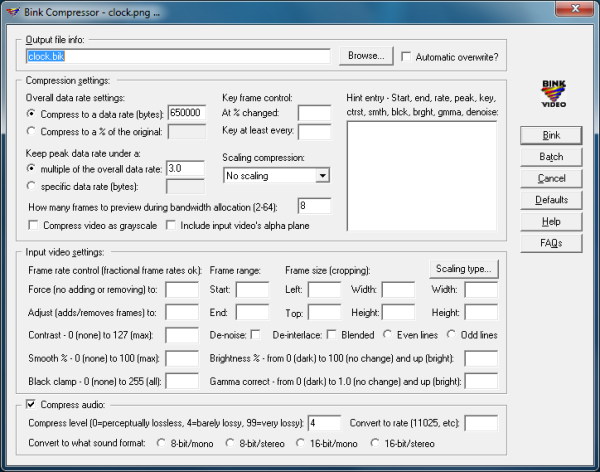
now add the .bik video you just made to your 'modname'/movies folder
now edit your objects .rs file so it looks like the following:
Code: Select all
texture "movies/hot_cockpit_pron_movie";In terms of using the clip for a load screen, it will stutter.. (if you load fraps up and watch the fps during load it is not stable)
for no audio at all you will need to make the original avi clip without sound. for some reason you cannot seem to just remove the audio track in rad tools.
if you want the video clip to just use a little part of the load screen you will still need to make the entire (800x600) load screen a bik file.. but just set this up in your video software to have a static main background then insert the smaller video box where you need it..
also.. not sure what you mean by question 3?

