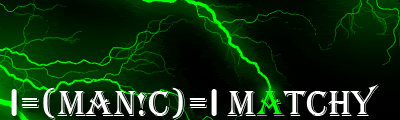Shiny textures
Shiny textures
hey iv been trying to figure out how to make textures in game shiny
I'm guessing its something to do with the DDs alpha channel but have no successes
I'm using photo shop with the DDs plug in,
any one know XD ?
I'm guessing its something to do with the DDs alpha channel but have no successes
I'm using photo shop with the DDs plug in,
any one know XD ?
- Apache Thunder
- Posts: 1213
- Joined: Mon Oct 19, 2009 2:48 am
- Location: Levelland Texas, USA
- Contact:
Re: Shiny textures
To activate envmaps on meshes you must also turn it on in the RS file for that SM file:
Envmap system uses alpha to determine how much the envmap is shown on the mesh. The more alpha something has the more envmap it has. 
There is also speculer which also makes things look a bit more shiny though it has a better effect on vehicles then on statics:
By the way, specular settings do not require any changes to texture files.
Code: Select all
envmap true;
There is also speculer which also makes things look a bit more shiny though it has a better effect on vehicles then on statics:
Code: Select all
lightingSpecular true;
materialSpecular 1 1 1;
materialSpecularPower 10;



I have cameras in your head!
Re: Shiny textures
Am i doing this wrong because it doesn't seem to make any difference 
Code: Select all
subshader "humvee_hull_Material0" "StandardMesh/Default"
{
lighting true;
materialDiffuse 0.588235 0.588235 0.588235;
lightingSpecular true;
materialSpecular 1 1 1;
materialSpecularPower 10;
texture "texture/desertcombat/humvee/Humvee_Hull";
}
subshader "humvee_hull_Material1" "StandardMesh/Default"
{
lighting true;
materialDiffuse 1 1 1;
lightingSpecular false;
transparent true;
envmap true;
twosided true;
depthWrite false;
texture "texture/desertcombat/su-25/SU-25_Glass";Re: Shiny textures
OK iv got the alpha to save now but its making the stuff transparent not shiny lol :'(
Re: Shiny textures
Uhm...d'uh....you have a made that subshader transparent true and envmap true. And you can only have one or the other, as BF is not good at reading multiple alpha layers AFAIK. Use Envmaps/shininess for regular materials, e.g. the hull. Makes much more sense, too.
Re: Shiny textures
Parts of the mustang have these settings:
What is this line about?
materialSpecular 0.666667 0.811765 0.878431;
(coordinates? RGB?^^)
How can I use this line for maximum effects? For example for a copper/aluminum... materials?
Code: Select all
lighting true;
lightingSpecular true;
materialDiffuse 1 1 1;
materialSpecular 0.666667 0.811765 0.878431;
materialSpecularPower 15;
envmap true;
texture "texture/P51Fus_L";materialSpecular 0.666667 0.811765 0.878431;
(coordinates? RGB?^^)
How can I use this line for maximum effects? For example for a copper/aluminum... materials?
You’re entering a world of pain!
- Apache Thunder
- Posts: 1213
- Joined: Mon Oct 19, 2009 2:48 am
- Location: Levelland Texas, USA
- Contact:
Re: Shiny textures
That defines the color of the specular. I believe that the specular settings defines how much "shine" an object has. It's not the same as envmaps though. 



I have cameras in your head!
- Apache Thunder
- Posts: 1213
- Joined: Mon Oct 19, 2009 2:48 am
- Location: Levelland Texas, USA
- Contact:
Re: Shiny textures
Yes. It works in the same way as the color settings found for sprites and a map's init.con lighting color settings etc. 



I have cameras in your head!