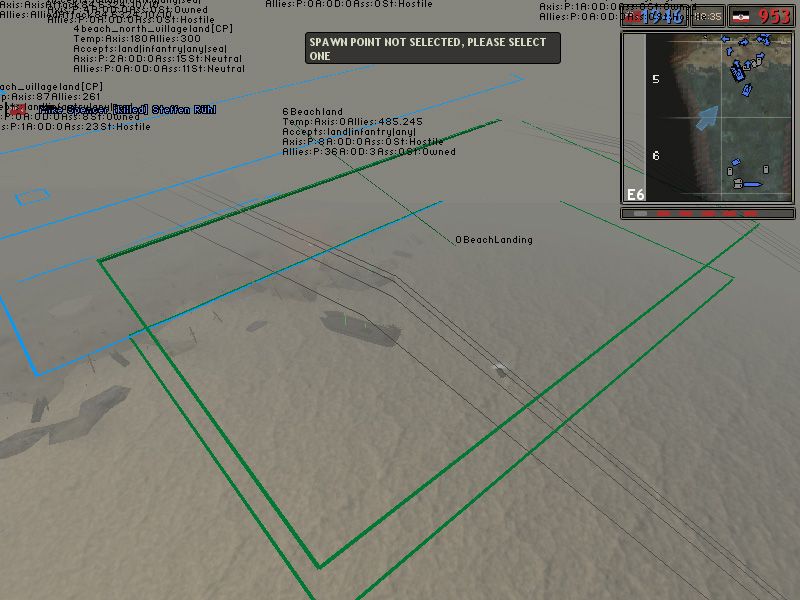Adding Landing Zones is quick and easy. Here's a example from a FHSW map i just added AI to for Juno Beach to allow the LCVP's and the LCT's to land:
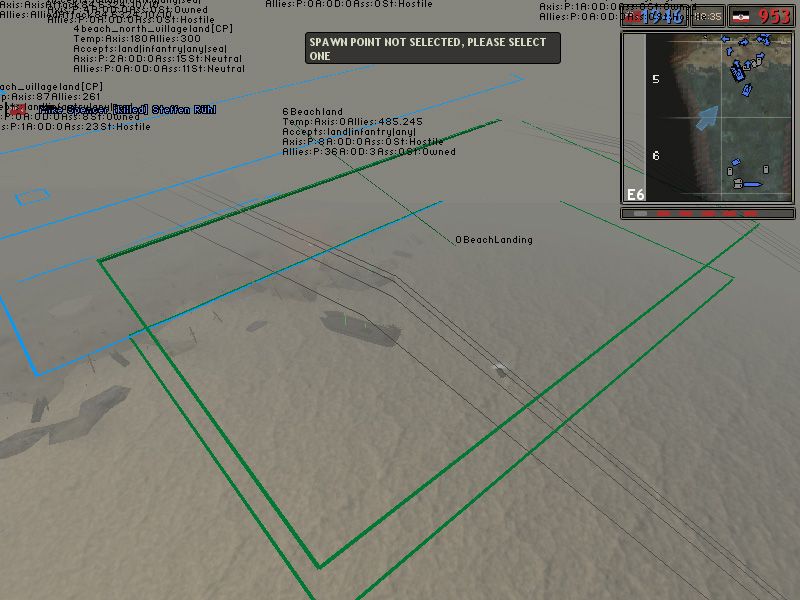
Strategicareas.con
rem *** Create strategic areas ***
aiStrategicArea.create beach_village 741.8/1091.7 749.3/1099.2 70 land
aiStrategicArea.create hill_radar 835.1/1314.8 842.6/1322.3 50 land
aiStrategicArea.create german_northbase 1334.9/1659.3 1337.4/1661.8 40 land
aiStrategicArea.create river_crossing 1297.1/1169.2 1307.1/1179.2 50 land
aiStrategicArea.create beach_north_village 822.3/1204.6 824.8/1207.1 60 land
aiStrategicArea.create checkpoint 1060.1/1356.5 1067.6/1364 50 land
aiStrategicArea.create Beach 714/949 856/982 30 land
AILandingZone.createLandingZone BeachLanding 750/800 990/950 LZZMax
aiStrategicArea.setActive Beach
aiStrategicArea.addObjectTypeFlag Base
AIStrategicArea.addLandingZoneUnit LandingCraft
AIStrategicArea.attachLandingZone BeachLanding
aiStrategicArea.addNeighbour hill_radar
aiStrategicArea.addNeighbour german_northbase
aiStrategicArea.addNeighbour river_crossing
aiStrategicArea.addNeighbour beach_north_village
aiStrategicArea.addNeighbour beach_village
aiStrategicArea.addNeighbour checkpoint
aiStrategicArea.setOrderPosition LandingCraft 858/820
aiStrategicArea.addAllowedVehicleGroup land
aiStrategicArea.addAllowedVehicleGroup infantry
aiStrategicArea.addAllowedVehicleGroup any
aiStrategicArea.setSide 0
aiStrategicArea.vehicleSearchRadius 80.0
============================================================================================
AILandingZone.createLandingZone BeachLanding 750/800 990/950 LZZMax
The green box in the pic above is the Landing Zone (BeachLanding) and is defined above with the bottom left x/z - top right x/z coordinates. The Landing Zone can be any size and extend over land as long as the land the craft hits is within the box, they will exit the vehicle. LZZMax dictates the approach of the vehicle which is Up/North in the case. LZZMin is down/South. LZXMin is left/West. LZXMax is right/east.
AIStrategicArea.addLandingZoneUnit LandingCraft
AIStrategicArea.attachLandingZone BeachLanding
This attaches the landing zone to a strategic area (control point, base, route, etc) and dictates the unit type.
aiStrategicArea.setOrderPosition LandingCraft 858/820
This is also added to the Strategic area and the x/z coordinates tell the craft when to open their doors. The coordinates must be within the Landing Zone area.
I hope that helps! If not, let me know. Matt