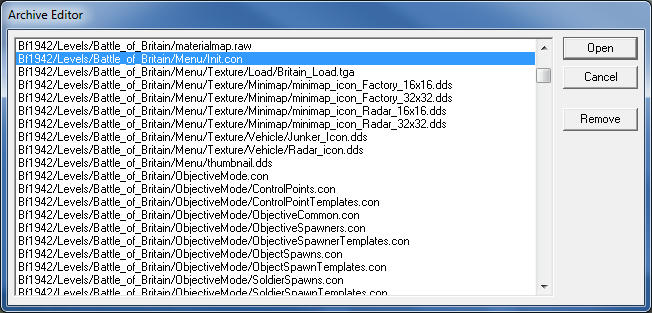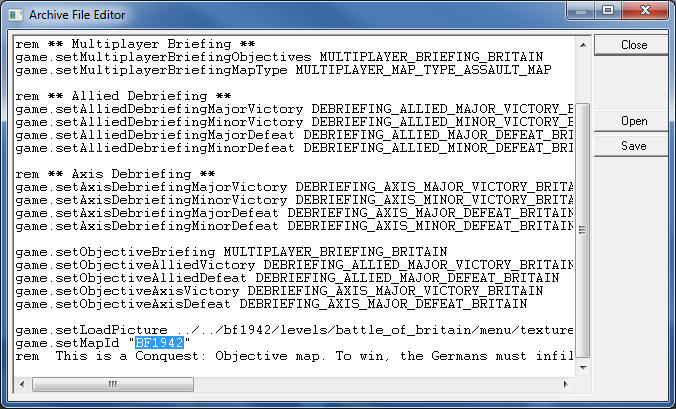Converting Maps to DC/FH
Posted: Tue Nov 12, 2013 8:56 pm
Good day all.
After my issue with absolutely no one offering help with creating a map alongside me, I have decided to do it all myself... However, I REALLY REALLY REALLY need help. I have made a basic map with Battlecraft. It is a simple naval map, four destroyers, two carriers, two subs, two flags, and a pair of rafts. There is an issue, in that it will not open in the Origin BF, however that can be overlooked for now.
Really, I need instructions on which files to edit/delete/add accompanied by screenshots (before and after, for example). Currently, I have no bloody idea.. D:
Please, almighty overlord modders, lend me your hand in a slightly different topic
Yours - begging,
Smurf
After my issue with absolutely no one offering help with creating a map alongside me, I have decided to do it all myself... However, I REALLY REALLY REALLY need help. I have made a basic map with Battlecraft. It is a simple naval map, four destroyers, two carriers, two subs, two flags, and a pair of rafts. There is an issue, in that it will not open in the Origin BF, however that can be overlooked for now.
Really, I need instructions on which files to edit/delete/add accompanied by screenshots (before and after, for example). Currently, I have no bloody idea.. D:
Please, almighty overlord modders, lend me your hand in a slightly different topic
Yours - begging,
Smurf