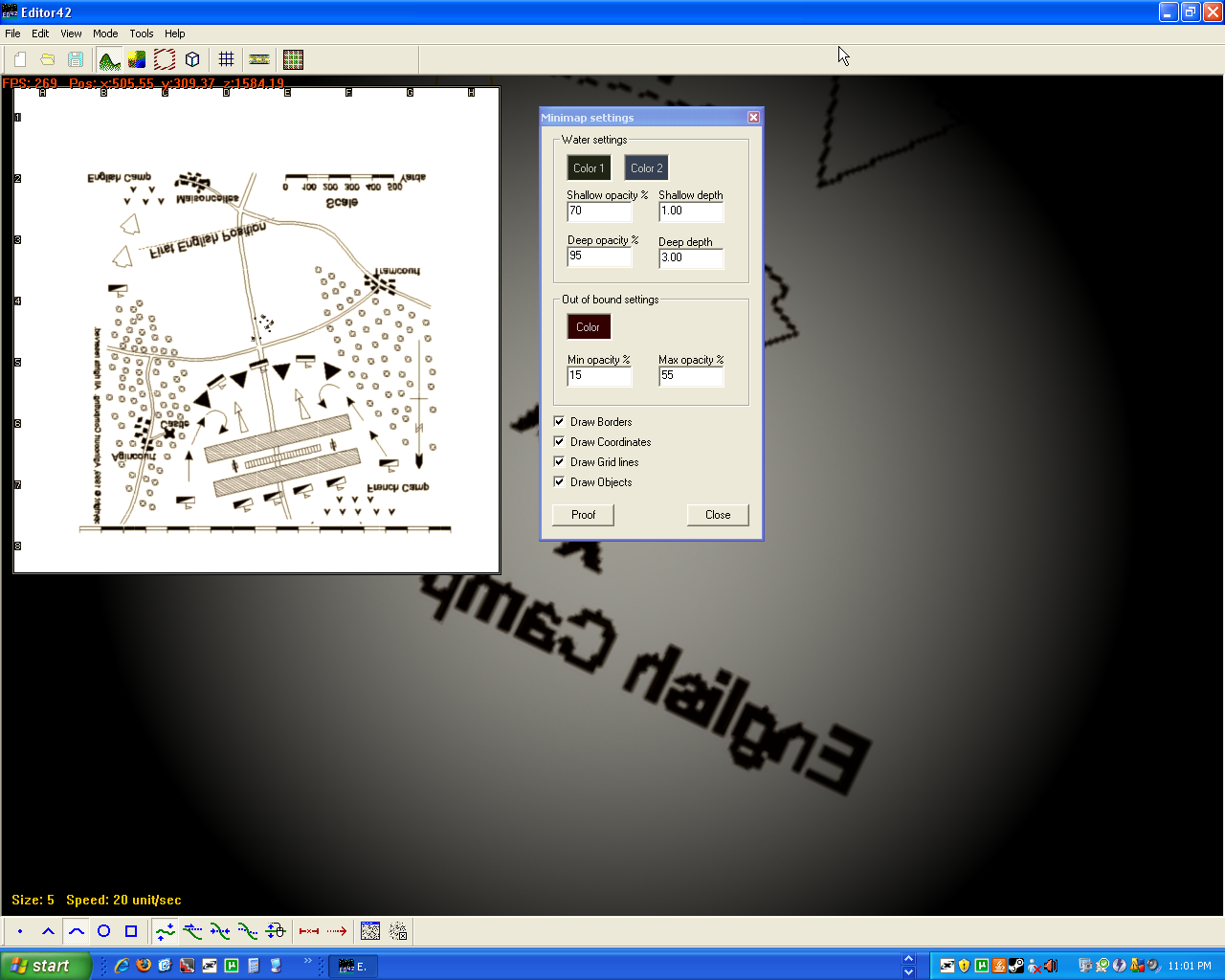Map Proportions
Posted: Mon Mar 08, 2010 3:43 am
Does anyone know of a quick and effective way of making sure you have a map proportionate to real life?
I am trying to make a specific battle and would like to have it the right scale or at least in the proper proportions.
This is what I am basing it off of:
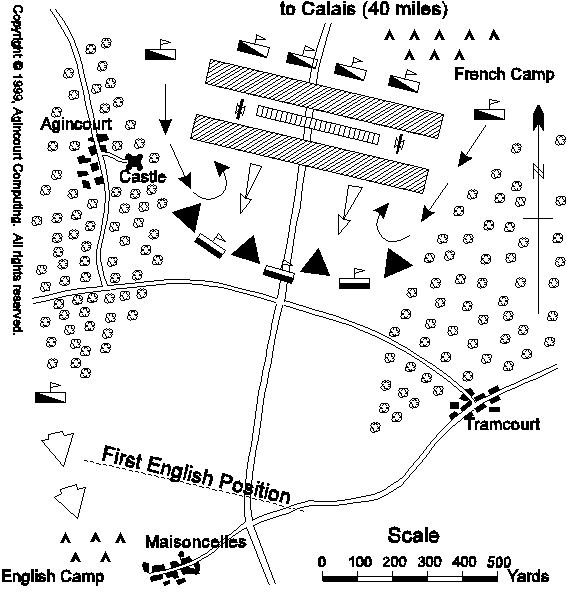
I was thinking that I could put that as a terrain texture that cover the entire map, but ED42 crashes if I import an image that is too big. I could manually edit all 64 1024x1024 texture files and add in the sections, but I don't really want to do that...
Any ideas?
Also, what is the exact measure of a unit in a BF map? There are 512x512 units in a medium sized map. They look to be about 4m x 4m; is that right?
I am trying to make a specific battle and would like to have it the right scale or at least in the proper proportions.
This is what I am basing it off of:
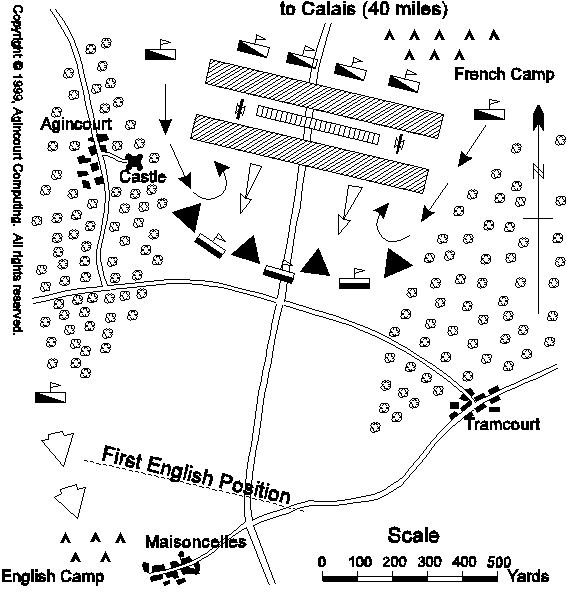
I was thinking that I could put that as a terrain texture that cover the entire map, but ED42 crashes if I import an image that is too big. I could manually edit all 64 1024x1024 texture files and add in the sections, but I don't really want to do that...
Any ideas?
Also, what is the exact measure of a unit in a BF map? There are 512x512 units in a medium sized map. They look to be about 4m x 4m; is that right?