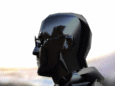Basically it changes what height that planes and other aircraft will "stall" at. Setting it to zero renders all aircraft unflyable. Setting it to -1 will in theory disable stalling completely. This can probably be adjusted on a map per map bases. This is global and not object specific:
Default value for this command is:
Code: Select all
Physics.airDensityZeroAtHeight 1000
There's also this command:
Code: Select all
Physics.wind 0/0/0
Code: Select all
Physics.wind -2/0/0
I set it to -100/0/0 and all the vehicles were blown off the map. it was quite hilarious.