I want to get the exact position to arrange a rotational bundle at the right position of my model.
Battlefield coordinates in 3ds max
Battlefield coordinates in 3ds max
How? 
I want to get the exact position to arrange a rotational bundle at the right position of my model.
I want to get the exact position to arrange a rotational bundle at the right position of my model.
You’re entering a world of pain!
- Apache Thunder
- Posts: 1213
- Joined: Mon Oct 19, 2009 2:48 am
- Location: Levelland Texas, USA
- Contact:
Re: Battlefield coordinates in 3ds max
Two Things you need to know.
Default scale in 3DSMax is 1.0 Generic Units. Thus you will need to move the decimal to the left one spot. Or you can change the scale in 3DSMax so it is 0.1 Meters.
Lastly 3DSMax's axis for Y and Z are swapped in respect to BF42 coordinates. In max the middle number is front/back and the last one is up/down instead of how it's done in bf42 where middle number is up/down.
X axis is the same for both though.
Also know that if you are positioning something that is addTEmplated to a child object you must keep in mind the position is relative to the object it is addTemplated to and not the world/main object.
To correct for this, import both the object you are positioning and the object you are addTemplating it to. Just make sure the object is centered to zero position and then proceed to position your child object you want to position in respect to the object your addtemplating it to.
Default scale in 3DSMax is 1.0 Generic Units. Thus you will need to move the decimal to the left one spot. Or you can change the scale in 3DSMax so it is 0.1 Meters.
Lastly 3DSMax's axis for Y and Z are swapped in respect to BF42 coordinates. In max the middle number is front/back and the last one is up/down instead of how it's done in bf42 where middle number is up/down.
X axis is the same for both though.
Also know that if you are positioning something that is addTEmplated to a child object you must keep in mind the position is relative to the object it is addTemplated to and not the world/main object.
To correct for this, import both the object you are positioning and the object you are addTemplating it to. Just make sure the object is centered to zero position and then proceed to position your child object you want to position in respect to the object your addtemplating it to.



I have cameras in your head!
Re: Battlefield coordinates in 3ds max
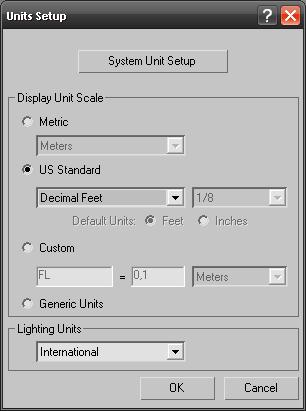
This?
It's its still slightly wrong. But better.
You’re entering a world of pain!
- Apache Thunder
- Posts: 1213
- Joined: Mon Oct 19, 2009 2:48 am
- Location: Levelland Texas, USA
- Contact:
Re: Battlefield coordinates in 3ds max
Use metric option. Not US Standard. 



I have cameras in your head!
Re: Battlefield coordinates in 3ds max
That isn't better 
Just multiplied by 100 or divided by 10
Can you make a screenshot pls?
Just multiplied by 100 or divided by 10
Can you make a screenshot pls?

You’re entering a world of pain!
Re: Battlefield coordinates in 3ds max
Uhm, can you tell what exactly you need that detailed BF units? I never needed that, to be honest. When modeling, size doesn't matter, as scaling the object correctly is the last step and I usually do that by using comparison objects. And when I need exact positions for addtemplated stuff, I use the formidable Vehicle Import/Export function. Basically I just addtemplate all the parts to my new PCO, position them randomly at different positions, then pack it in rfa, import it in 3dsmax and then can easily position each part as desired...
Re: Battlefield coordinates in 3ds max
I have a static with a rotational bundle. (like the windmill).
Do I have to code it as a temporary PCO to get the positions? I hope not ^^
It should be possible with 2 copy & paste actions but.. it's not very elegant
Do I have to code it as a temporary PCO to get the positions? I hope not ^^
It should be possible with 2 copy & paste actions but.. it's not very elegant
You’re entering a world of pain!
- Apache Thunder
- Posts: 1213
- Joined: Mon Oct 19, 2009 2:48 am
- Location: Levelland Texas, USA
- Contact:
Re: Battlefield coordinates in 3ds max
Erm what? Changing unit scale does not modify the "size" of the objects as they appear in max. 
Unless you are merging a max file into the scene that uses a different scale. Then it will be larger then the object you may already have in the scene.
Also I noticed for some odd reason teh unit scale for most of the MDT samples are set to inches. (mostly for animation related things like soldier rig and flag rigs)
Unless you are merging a max file into the scene that uses a different scale. Then it will be larger then the object you may already have in the scene.
Also I noticed for some odd reason teh unit scale for most of the MDT samples are set to inches. (mostly for animation related things like soldier rig and flag rigs)



I have cameras in your head!
Re: Battlefield coordinates in 3ds max
hm?Apache Thunder wrote:Erm what? Changing unit scale does not modify the "size" of the objects as they appear in max.
I have not said so.
I mean the x coordinate I need in the game should be around "7"
With Decimat Feet it is at ~ 6,2
with the metric system its at 620 (*100)
or 0,62 (/10)
I have to play around with it a bit more.
But which exactly settings do you use?
You’re entering a world of pain!
- Apache Thunder
- Posts: 1213
- Joined: Mon Oct 19, 2009 2:48 am
- Location: Levelland Texas, USA
- Contact:
Re: Battlefield coordinates in 3ds max
Metric system in meters must be set to 0.1! 1.0 results in what you are seeing now!
It should look something like this:

It should look something like this:




I have cameras in your head!